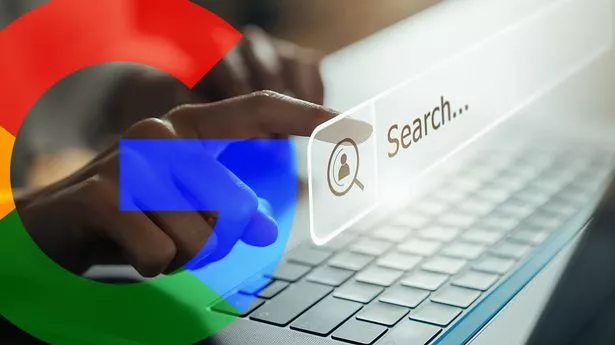
Introduction to Browser Tracking
Browser tracking technology is the use of cookies, small pieces of data stored on your device by websites. These cookies track your online behavior, helping sites remember preferences and providing your experiences. However, it also enables advertisers to gather your data, creating targeted ads. Additionally, technologies like fingerprinting and pixels contribute to tracking, forming a comprehensive profile of your online activities. This information is valuable for businesses but raises privacy concerns, leading to controversies about online tracking practices.
What is Browser Tracking?
It’s like a digital footprint that follows you, allowing websites to understand and predict your behavior. While it enhances your experience, it raises privacy concerns, as your online presence is monitored and shared. To avoid tracking, you can adjust browser settings, use privacy-focused browsers, or employ browser extensions. In this article, I will list and explain the eight (8) ways to browser tracking. Stay read.
- 1. Functionality of Cookies
Certainly! Cookies are small data files stored on your device by websites you visit. They play a key role in tracking your activities by storing information like preferences, login details, and browsing behavior. When you revisit a site, cookies are sent back to the server, providing personalized experiences and enabling features like remembering login status or items in a shopping cart. While they enhance your experience, it’s essential to note that cookies also raise privacy concerns, as they can be used for tracking and targeted advertising.
- 2. How Websites Store Data
Websites store data using databases. Think of a database as a digital filing cabinet. When you interact with a website, like submitting a form or saving preferences, the data is organized and stored in this digital filing system. Common databases include MySQL, PostgreSQL, and MongoDB. The data is structured into tables, similar to spreadsheets, making it easier for the website to retrieve and update information when needed. This organized storage allows websites to efficiently manage and access data for various functionalities.
- 3. Data Storage and Retrieval
Websites use cookies to store small pieces of data on your device. When you visit a site, these cookies are sent to your browser, allowing the website to retrieve information about your preferences or past interactions, enhancing your browsing experience. Cookies facilitate your content, login sessions, and tracking your behavior for analytics. However, they raise privacy concerns, as they can be used to collect and share data. You can manage cookies through browser settings to control your data storage and retrieval.
- 4. Personalization and User Experience
Browser tracking enhances your experience by putting content to your preferences and activities. As you browse, your interactions are monitored, allowing platforms to analyze data and deliver personalized recommendations, relevant ads, and customized content. This personalization creates a more engaging and efficient online experience, saving you time and providing you with content that aligns closely with your interests.
- 5. Login Status and Session Management
In the context of login status and session management, cookies play a crucial role. When you log in, a unique session identifier is often stored in a cookie. This identifier helps the server recognize and associate subsequent requests from you, maintaining your logged-in status across pages or visits. Cookies essentially act as tokens, facilitating seamless communication between your device and the server, allowing for a continuing and secure experience.
- 6. Insights for Targeted Advertising
Browser tracking data is like a map of your online journey. Advertisers use it to understand your interests and habits. When you see ads for things you like, it’s because they’ve analyzed this map to show you things you’re likely to find interesting, making ads more relevant to you. More so, Targeted advertising is like getting ads that are specifically put out for you. Advertisers use information about what you like, online interaction, and demographics to show you ads they think you might find more relevant.
- 7. Privacy Concerns and Mitigation
Browser tracking can compromise your privacy by collecting data on your online activities. To mitigate this, consider using browser privacy settings, regularly clearing cookies, using private browsing modes, and employing browser extensions like ad blockers and anti-tracking tools. Additionally, be cautious about granting website permissions and consider using virtual private networks (VPNs) for an extra layer of privacy.
For more enhanced experience we suggest to use unique browser fingerprints that XPASS provides. Also it’s recommended to warm-up profiles with ready-to-use cookies, that you can again find in xpass.com.
- 8. Future Trends in Browser Tracking
In the future, browser tracking may evolve towards increased privacy with advancements like improved cookie policies, stricter data regulations, and enhanced anonymous tracking methods. Technologies such as machine learning might be employed to predict your preferences with no clear data storage, aiming for a balance between personalization and privacy.
Additionally, decision-making across blockchain-based solutions could emerge, providing you with more control over your data while still allowing advertisers to target relevant audiences. In essence, the future of browsers revolves around privacy, speed, innovation, and improved user experiences.
Wrap up
Browser tracking technology uses cookies and other tools to follow your online activities. When you visit websites, these technologies collect data on your preferences, behavior, and interests. Advertisers use this information to personalize ads and content, creating a more targeted and personalized online experience.
However, information is often used for targeted advertising and personalized content delivery. It relies on cookies, scripts, and other tools to create your profiles, raising privacy concerns among users.
Again, you don’t need to worry about cookies. All you have to do is to make sure that you read all the ways that I have listed above to help you understand the browser tracker and use it to your advantage.
Here you can read more about browser cookies.
